Creating an application profile will enable you to run state tables that handle incoming calls, or which are invoked by application profile by other state tables, in production (see Creating an application profile). You may also need to create voice messaging resources before putting your application into production (see Managing voice messaging resources).
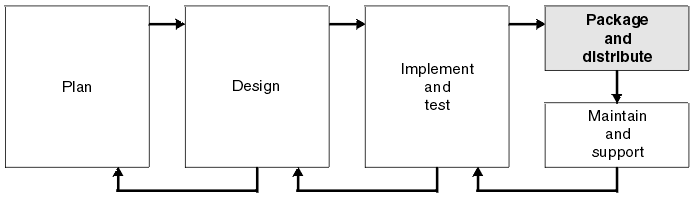
Packaging involves creating an application definition, which specifies which components are required to run the voice response service. If you have only one Blueworx Voice Response system, you don’t need to package your applications, although creating an application definition can help you keep the components organized.
To distribute the components of an application, you then use the application definition to create a package: this is known as exporting. You then send the package you created using the application definition to whichever systems are going to run it. The package is simply a file that you can send using any suitable file transfer method to another Power System. After transferring the package, you import it into the Blueworx Voice Response system on the other Power System and install its contents: the original application components.