Voice interrupt detection allows a caller to interrupt the playing of a prompt or a voice segment by speaking. This can be used in an application with speech recognition or it can be used on its own.
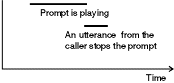
If callers are using speech recognition rather than key input to interact with the voice application, voice interrupt detection is particularly useful. It can, however be used independently of speech recognition; you do not have to implement speech recognition to enable voice interrupt detection. And, of course, you can use voice interrupt detection, and speech recognition, in any combination along with DTMF-key input.
With DTMF-keys, the application can allow callers to interrupt prompts or voice segments while they are being played. On the PlayPrompt and PlayVoiceFromHost actions, if you don’t select Force Play when you define the action, the caller can interrupt. On PlayAudioName, PlayUserGreeting, PlayVoiceMessage and PlayVoiceSegment the caller can always interrupt.
In the same way, if you enable voice interrupt detection in an application, the caller can interrupt without pressing a DTMF-key, but simply by speaking. The caller can say anything: it does not have to be a recognizable word. Be aware that one of the drawbacks of using voice interrupt detection is that not all sounds picked up by the caller’s phone are intended to be interruptions. In noisy environments it can be difficult to use an application that has voice interrupt detection enabled.
To turn on voice interrupt detection, set the System : Voice interrupt detection On/Off system variable (SV217) to 1. To turn it off (the default), set SV217 to 0.
For more information about voice interrupt detection, see Voice interrupt detection: technical information.
Using voice interrupt detection with speech recognition
You need to pay careful attention to the way you implement applications, because, if you are not using barge-in, the word detected as the interrupt is thrown away and is not passed on to the recognizer. Without barge-in, you can let the caller stop the prompt and then start speaking the words to be recognized. Start the recognition session after the prompt has been interrupted. Play a pacing tone to let the caller know when the recognition session is ready to accept input.
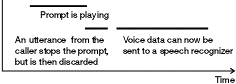
In most applications, however, callers find this unnatural: they expect to be able to speak-ahead, in the same way that they can key-ahead in a key-based application, with the word they utter during the prompt being passed on to the recognizer. Voice interrupt detection is probably better used with barge-in, in speech recognition applications.