To create a voice response service, you need to create (or import) a number of objects of various types:
Figure 1. Voice application objects
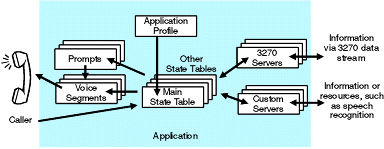
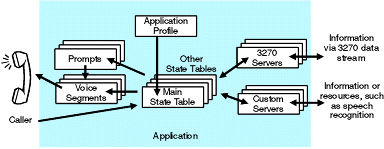
- The heart of the voice application is the state table, which provides the logic (see State tables).
- A state table can invoke:
- Other state tables
- Custom servers, to provide access to data outside Blueworx Voice Response or services such as speech recognition and text-to-speech.
- 3270 servers, to provide access to data on host computers, via existing applications that use the 3270 data stream. (See 3270 and custom servers.)
- The state table can invoke prompts, which are specialized programs that control the dialog that the caller hears. (See Prompts). Prompts are collected together in a prompt directory.
- The recorded words or sounds that the caller hears are known as voice segments. Although these can be played directly by the state table, it is much more efficient to play each voice segment from a prompt. (See Voice segments). Voice segments are collected together in a voice directory, and can also be indexed by a voice table.
- Typically, most voice applications also include at least one application
profile, which defines various characteristics of the
application. Application profiles have several functions. Each application
profile specifies a main (or initial) state table which:
- Can be invoked in response to incoming calls if the application profile ID matches the called number or channel identification.
- Can be invoked by other state tables (but note that you can invoke a state table from another state table without an application profile).
- Uses the specified language database to play prompts and voice segments. Thus you can have the same state table to handle calls in different languages; only the application profiles need to be different.
- Can access up to ten voice mailboxes, together with associated voice messaging resources, such as distribution lists, for use by the state table described in the profile.
For information about defining an application profile, see Creating an application profile.
- Files and databases containing information can be accessed by a custom server.
All these objects comprise the voice response service, or voice application. To help you manage these objects in an application-oriented way, Blueworx Voice Response includes an Applications window in which you can see all the applications in the system, and an Application window for each application, which shows all the objects in the application, grouped into folders: one folder for each type of object in the application.