When you have completed the build process, you might want to view each component that is generated for information or to check for errors. You can view the following output from the build process:
- Build report
- Makefile
- System-generated header file
- System-generated main() function
- From the Welcome window, select Applications —> Custom Servers
- Open the custom server: Open the custom server for which you want to access the build output. The system displays the Custom Server window.
- Click Build Output, then the component that you want to view.
The system displays a scrollable window, showing the selected component.
Figure 1. Generated Header File window
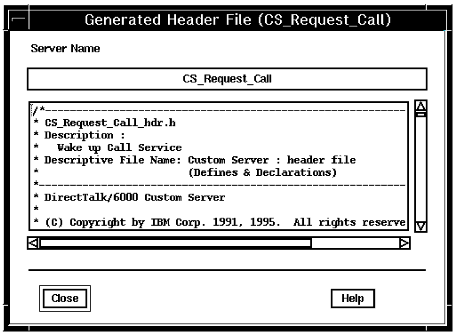
- Click Close to close the window when you have finished viewing the contents.