Use the SAVE_SCREEN statement to store the current 3270 screen on disk. The name of the screen is passed as a parameter.
This statement is useful when the 3270 screen must be saved as a transaction record or it is necessary to log errors. It can also be used to save an unrecognized screen.
The system parameter, Max Number of Screens Saved by 3270 Exec, specifies the maximum number of screens that can be saved by the system. Use this statement with care to avoid filling your disk space.
Syntax
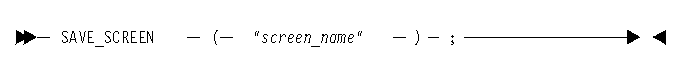
Example
SAVE_SCREEN ( "CICS_Menu" );
Procedure
To use the 3270 Script window’s Statements menu to define a SAVE_SCREEN statement, follow this procedure:
- From the Welcome window, click on Applications —> 3270 Servers
- Selecting the SAVE_ SCREEN statement : Click Statements
—> Screen —> Save Screen.
The system displays the Enter Data window.
- Specifying the screen name : Type the name of the 3270
screen in the entry field, then click OK.
The SAVE_SCREEN statement is added to the script.