This section describes the following SS8 commands:
- AccessMonitor
- AccessStatus
- ebs_showlink
AccessMonitor
AccessMonitor is a D7 GUI utility that monitors the operational states of the various components within the D7 SS7 cluster. It can be run either from SS7_MAINT (option M, then O) or from the command line by entering AccessMonitor 0 &.
The example screen below shows a three machine configuration. b80c and b80e are both Blueworx Voice Response clients and have the D7 base processes running – denoted in green. Machine h80a has been configured for SS7 Server operation and has the MTP-L3 and ISUP layer processes running. The SS7 Server contains a configured SS7 adapter with MTP-L2 running.
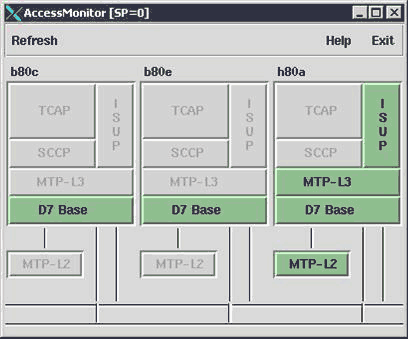
If a process stops running or has problems, the corresponding panel on the screen changes to red. If a machine stops running D7, all of its boxes change to grey.
Only one copy of the command can be run per machine. If a second is started, it silently terminates. More information can be found about this by referring to the Distributed7 User manual included on the Distributed7 disk.
AccessStatus
AccessStatus is a D7 GUI utility to monitor the operational states of the various Links within the D7 SS7 cluster. It can be run either from SS7_MAINT (option M then L) or from the command line by entering AccessStatus 0 & .
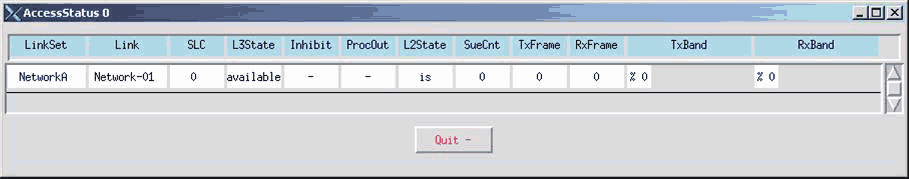
The example display above shows a cluster with a single Link called Network-01, with an SLC of 0, belonging to the LinkSet NetworkA. The L2 and L3 states shown are "is" (in service) and available, indicating a functioning link. The TxFrame/TxBand and RxFrame/RxBand indicate that there is no SS7 traffic at this time. The TxBand and RxBand give a graphical representation of the current loading.
Only one copy of the command can be run on each machine. If a second is started it will silently terminate. More information can be found about this by referring to the Distributed7 User manual that is included on the Distributed7 disc.
ebs_showlink
ebs_showlink is a D7 text-based utility that shows the interconnection status between the various machines in the SS7 cluster.
LINK TYPE HOST RMTHOST STAT TIME HBEAT 8 tcp/ip b80c h80a L|A Tue May 25 11:04:31 ok 9 tcp/ip b80c b80e L|A Tue May 25 09:23:32 ok 0 pci3xapq h80a - L|A Tue May 25 11:04:26 -
The text above shows a three machine SS7 cluster when viewed from machine b80c. The first two lines denote the LAN connections to machines h80a and b80e respectively. The final line denotes the presence of an SS7 adapter on the machine h80a (SS7 Server). If U is present under the STAT column, this indicates that the machine was present but has been disconnected.
More information can be found about this utility by referring to the Distributed7 User manual included on the Distributed7 disc.