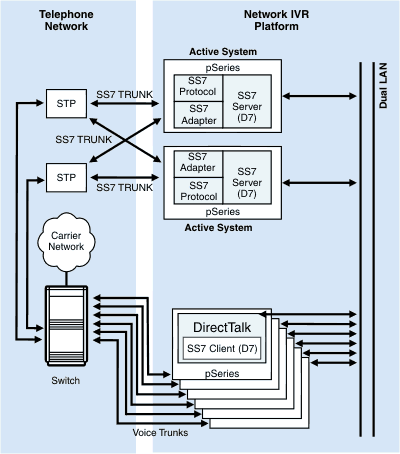This section shows four diagrams giving examples of different configurations that you can set up with SS7 Support for Blueworx Voice Response. The first example represents the simplest single-machine non-redundant configuration, and the fourth example shows a fully-redundant eight machine (maximum) configuration. Two intermediate configurations are also shown.
The example configurations are as follows:
- A minimum configuration using one pSeries computer
- A configuration using one SS7 Server and two SS7 Clients
- A configuration using two SS7 Servers and two SS7 Clients with some redundancy
- A maximum configuration with full redundancy
A minimum configuration using one pSeries computer
Figure 1 shows the minimum configuration you can have using SS7 with Blueworx Voice Response. This configuration uses one pSeries computer which contains the SS7 adapter, the SS7 Server, and the SS7 Client running on Blueworx Voice Response.
From the network the signaling component of a telephone call goes through the SS7 switch and into the pSeries computer through the SS7 adapter, then to the SS7 Server, then to Blueworx Voice Response through the SS7 Client.
This is the simplest configuration you can use, and supports a maximum of 480 E1 or 384 T1 channels.
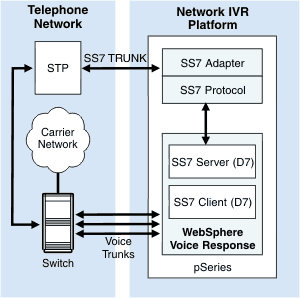
A configuration using one SS7 Server and two SS7 Clients
Figure 2 shows a configuration using one SS7 Server and two SS7 Clients. This configuration lets you use more channels and means that the load on your system can be spread.
Using this configuration, you can use up to 960 E1 or 768 T1 channels.
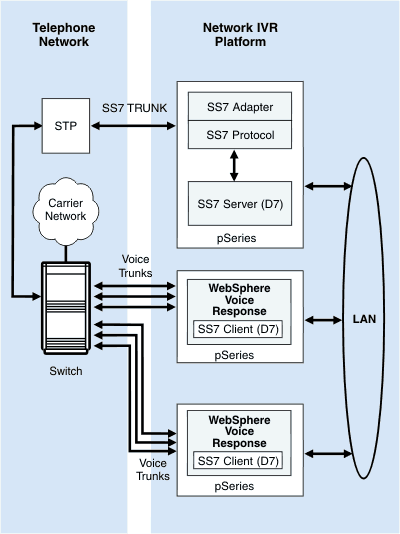
A configuration using two SS7 Servers and two SS7 Clients with some redundancy
Figure 3 shows a configuration using two SS7 Server and two SS7 Clients. This configuration shows the two SS7 Servers each with links to the same STP.
Both SS7 Servers are active, sharing the SS7 traffic in a load-sharing configuration. The SS7 links are also both active and sharing the SS7 traffic. The SS7 Servers and the SS7 Clients are linked by a single LAN.
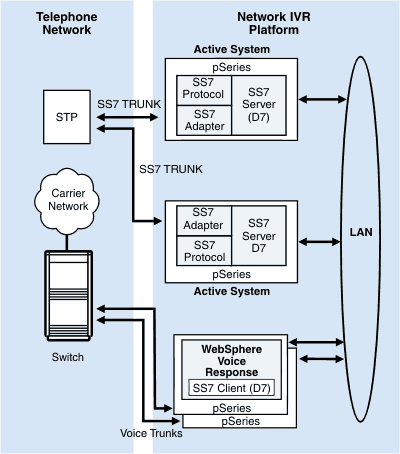
Using this configuration, you can use up to 960 E1 or 786 T1 channels.
A maximum configuration with full redundancy
- SS7 adapter redundancy
- This is provided in a SS7 configuration by multiple adapters in multiple SS7 Servers which are always active and processing SS7 Traffic. A failure in an adapter will result in the remaining adapters taking the additional SS7 traffic.
- SS7 Server redundancy
- A failure in a SS7 Server will result in the other SS7 Server taking the additional SS7 traffic.
- Blueworx Voice Response SS7 Client redundancy
- This can be provided by configuring sufficient SS7 Clients to have more voice bearers that are required. In this way, if an SS7 Client fails, the remaining SS7 Clients have spare capacity to take the additional call traffic.
- LAN connection redundancy
- This is provided by connecting your SS7 components on a dual LAN. Should the primary LAN fail, the LAN traffic is processed through the second LAN.
In this configuration, there is a "cross-over" format, with each SS7 Server having SS7 Links to two STPs, and similarly each STP has two SS7 Links to each SS7 Server. The two pSeries® computers are SS7 Servers and both are in active mode. When a problem is detected on a machine, the second machine takes over the traffic load.
The SS7 Servers are connected on a dual LAN to six pSeries computers that are running Blueworx Voice Response, with the SS7 Client giving support for redundancy in the case of LAN failure. This configuration supports a maximum of 2880 E1 or 2304 T1 channels, which can be distributed over the six SS7 Clients.