If you have purchased additional licenses since enrolling and distributing your initial Blueworx Voice Response licenses, you can use the Basic License Tool to update License Use Management.
- Log in as root.
- Type i4blt to start the Basic License Tool.
The Basic License Tool window will show details of all your enrolled licenses.
Figure 1. Basic License Tool window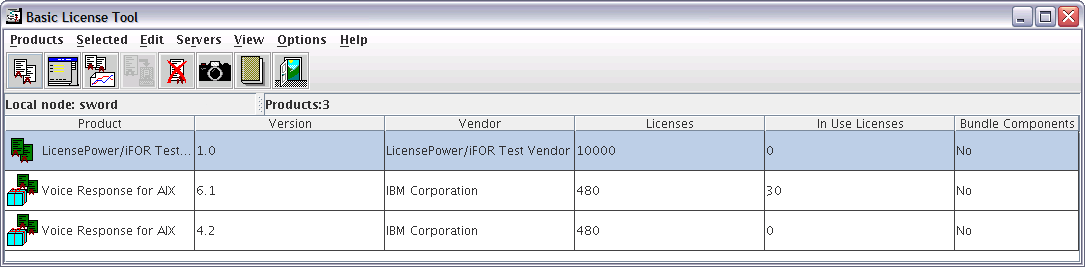
- Right click on the type of license you want to add and select Update
Licenses.
A new window will appear showing the details of the license type.
Figure 2. Details of Blueworx Voice Response for AIX window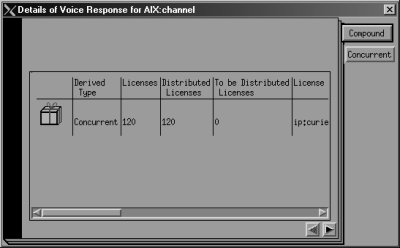
- Right click on the license entry and again select Update Licenses.
An Update Licenses window will appear.
Figure 3. Update Licenses window.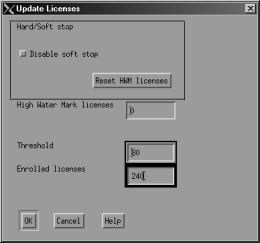
- Enter the number of licenses of this type you now have in total in the Enrolled licenses field.
- Click Reset HWM Licenses to reset the high-water mark to zero.
- Click OK.
- Close the Details of Blueworx Voice Response for AIX window.
You have now increased the number of licenses you have enrolled. You now need to distribute your new licenses to a network license server.
- In the Basic License Tool window, right-click on the type of license you are adding to.
- Select Distribute licenses from the drop down menu.
A Distribute Licenses window will appear for the license type you are distributing. This will provide a list of all the servers available.
- Right-click on the server you want to distribute your new licenses to.
- Select Set number of licenses from the drop down menu.
- Enter the number of extra licenses you want to distribute to this server.
- Click OK. Figure 4. Distribute Licenses window
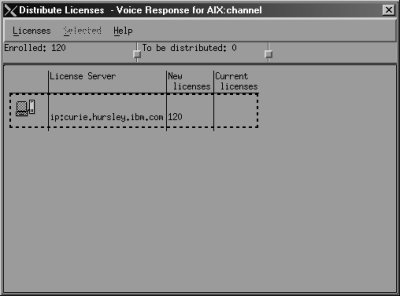
- In the Distribute Licenses window, click Licenses —> Distribute.
- Click OK to confirm.