License Use Management logs the number of licenses in use. When the soft stop policy is set, it also keeps track of how many temporary licenses are issued when all the enrolled licenses are already allocated. The maximum number of these temporary licenses granted at any one time is known as the high-water mark. You can use the License Use Management Basic License Tool to monitor the high-water mark and determine whether you need to purchase more licenses.
- Log in as root.
- Type i4blt to start the Basic License Tool.
The Basic License Tool window will show details of all your enrolled licenses.
Figure 1. Basic License Tool window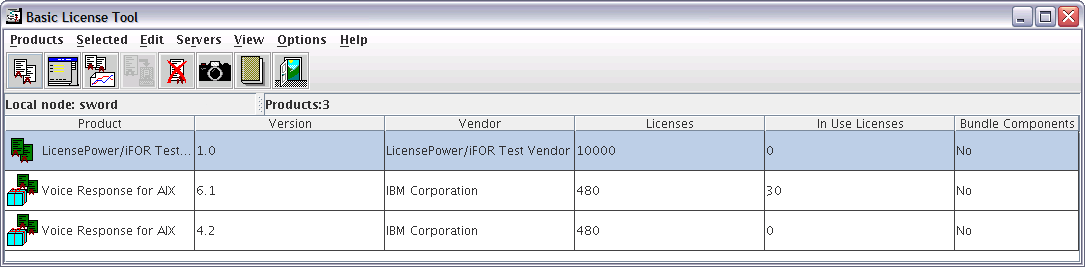
- Right click on the license type you want to monitor and select Update
Licenses.
A new window will appear showing the details of the license type.
Figure 2. Details of Blueworx Voice Response for AIX window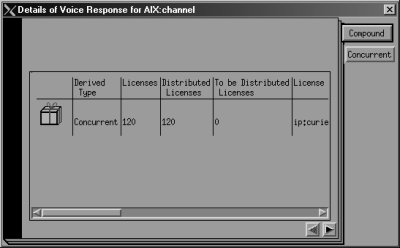
- Right click on the license entry and again select Update Licenses.
An Update Licenses window will appear.
Figure 3. Update Licenses window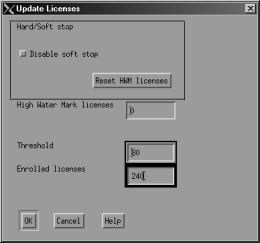
The number in the high-water mark field is the maximum number of temporary licenses you have been granted at any one time. If this is not zero, you have exceeded your maximum license usage. In the case of channel licenses and licenses for the SS7 feature, you should either take steps to limit your license usage or order more licenses from IBM.