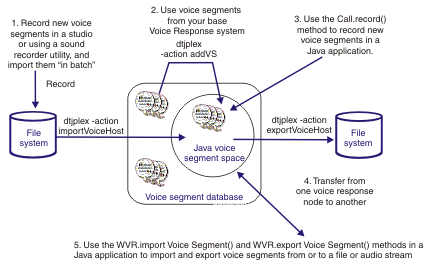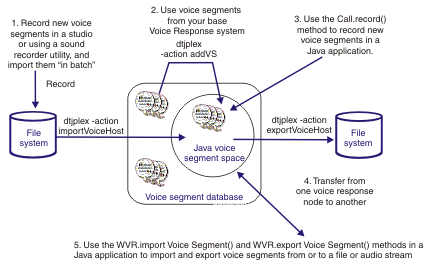You can make voice segments available to your Java voice applications in any of the following ways (as shown in Figure 1):
- Record new voice segments in a studio or using a sound recorder utility, and import them from your file system, either singly or “in batch”. See Managing your voice segments.
- Use voice segments that are already on your base Blueworx Voice Response system, and add them to the Java voice segment space. See Managing your voice segments.
- Use the Call.record() method to record new voice segments in a Java voice application. See Recording the caller’s voice input.
- Transfer them from the database on one voice response node to the database on another voice response node by exporting and then importing them. See Managing your voice segments.
- Use the WVR.importVoiceSegment() and WVR.exportVoiceSegment() methods in a Java application to import and export voice segments from or to a file or audio stream.
Note: These voice segments are used by Java applications only, not
by VoiceXML applications.
Figure 1. Alternative ways of making
voice segments available to your applications