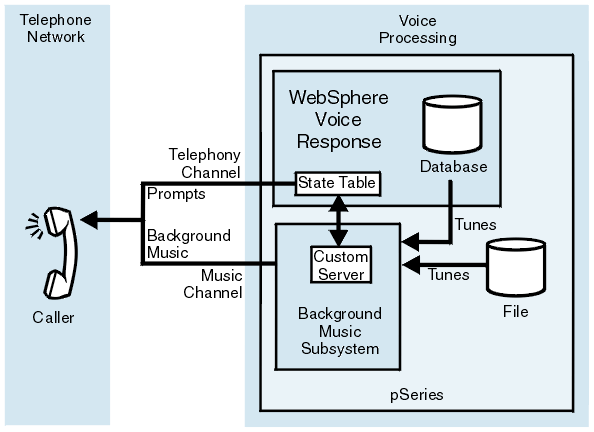Some requests take a while to process; playing background music during such periods can help to indicate to the caller that the application is still working on the request. Your organization might already play background music to callers during call transfer, and your decision to play music during voice applications, and your choice of music, should take this into consideration. You might decide to play neutral easy-listening music that suits the image of your organization, or to play something related to your latest advertizing campaign. Your background music does not have to be musical; it can be spoken information about your product, a dialog or interview about it, or just keyboard noises, if you want to make it sound as if the request is being processed by a person.