You must be logged in as the Blueworx Voice Response user to use BFIT.
su - dtuserand give the password. You must include the minus sign in this command, so that AIX will execute the .profile for dtuser.
Invocation
Both the Curses (plain-text) and Motif (GUI) versions are supported. The appropriate version is invoked depending on the command you issue and your terminal type. Both versions provide the same functions. To invoke the GUI version of BFIT, type bfit at the AIX command line in an AIX terminal window. If the Motif GUI is not available for your terminal type, AIX will automatically invoke the plain-text version instead. To invoke the plain-text version of BFIT, type bfitty at the AIX command line in any terminal window.
Viewing values
When you type bfit, the GUI version first displays the SMIT window, followed immediately by the BFIT main field entry window. All variables are presented on a single, scrollable window.
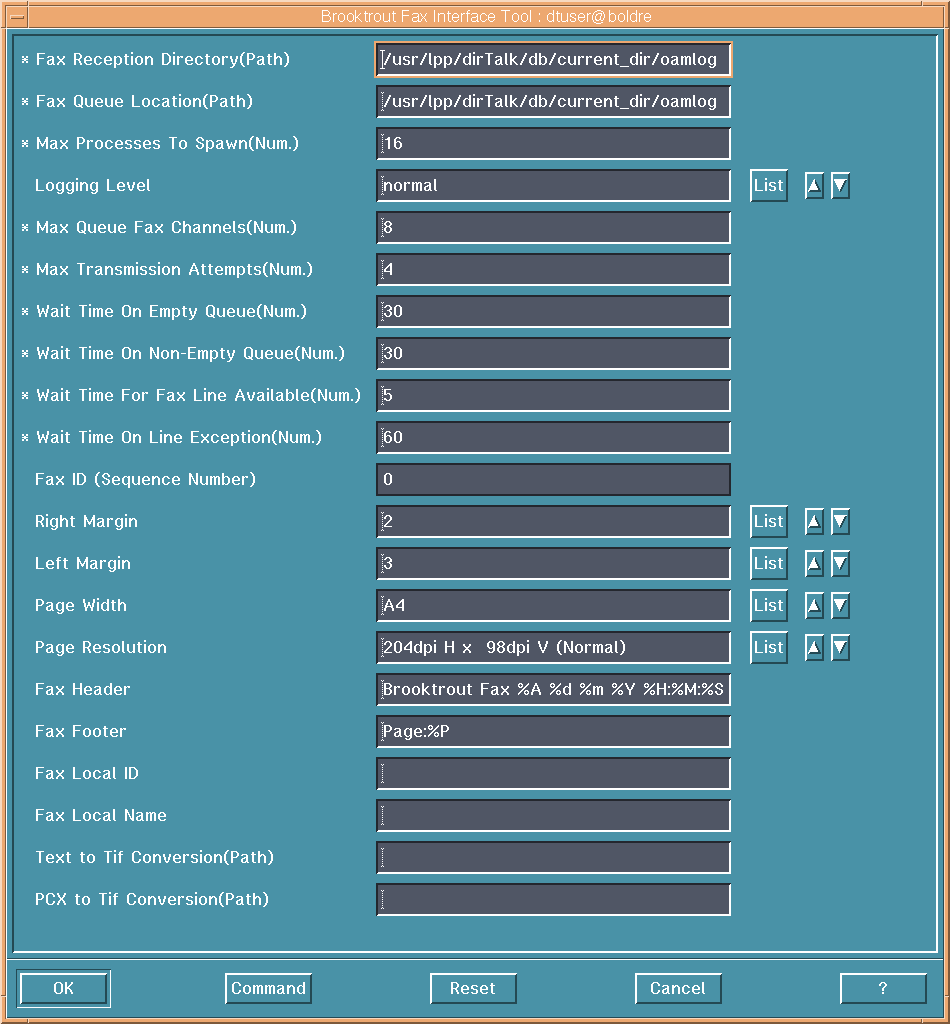
Here are the descriptions, meaning and use of the fields available in the BFIT main window, as covered in the help text:
| Parameter | Description |
|---|---|
|
Fax Reception Directory |
The directory used by the Brooktrout custom server to save received fax files. Default = "/usr/lpp/dirTalk/db/current_dir/oamlog" Max length: 255 |
|
Fax Queue Location |
The directory used by the Brooktrout custom server to hold the queue of fax requests to be sent to fax machines. Default = "/usr/lpp/dirTalk/db/current_dir/oamlog" Max length: 255 |
|
Max Processes To Spawn |
The number of processes that are started to handle fax requests. Each concurrent fax requires one process. Increasing this value will consume more memory. With the TR1034 board, set this value to the maximum number of concurrent fax channels you require, up to the limit of 30. Default = 16 Range: 1-48 |
|
Logging Level |
Determines the amount and detail of trace information stored into the BrooktroutFax.log file in OAM_LOG_PATH. This entry should be changed only under the direction of IBM service personnel. Default = normal Choices: normal; errors; warnings; information; debug. |
|
Max Queue Fax Channels |
The maximum number of channels allowed to transmit fax files to fax machines using 2-call fax transmission. This leaves the remaining number of channels free for 1-call fax transmission and fax reception. Default = 8 Range: 0-48 |
|
Max Transmission Attempts |
The maximum number of attempts to transmit a fax to a fax machine. If this number is reached, no further transmission attempts are made, and an exception record is placed in the log file. Default = 4 Range: 1-65535 |
|
Wait Time On Empty Queue |
The time (in seconds) that the queue process waits before rereading the queue when there are currently no items on the queue. Default = 30 Range: 1-65535 |
|
Wait Time On Non-Empty Queue |
The maximum time (in seconds) that the queue process waits before rereading the queue after starting to process an entry. The queue is next checked after the entry has been processed or after this time period has expired, whichever occurs first. Default = 30 Range: 0-65535 |
|
Wait Time For Fax Line Available |
The time (in seconds) that the custom server will wait for a free channel before aborting transmission and logging a failure to transmit a fax. Default = 5 Range: 1-65535 |
|
Wait Time On Line Exception |
The time (in seconds) to wait before retrying a fax transmission after a line exception condition has been detected. Line exceptions include busy and line problem. This limit applies only to faxes queued for sending. Default = 60 Range: 1-65535 |
|
Fax ID |
A counter that is used to identify a fax when adding it to the fax queue. The counter starts at 0 and is incremented by 1 before each fax is queued, so the first fax will have a FaxID of 1. It is not incremented when receiving a fax, or when sending a one-call fax. If an item is re-queued due to an error then it will receive a new FaxID. The FaxID is initialized to 0 when BFIT is installed, and the FaxID is maintained across restarts of AIX, Blueworx Voice Response and the BrooktroutFax Custom Server. When the FaxID exceeds 999999, it is reset to 1. The FaxID can not be changed by the user. Default = 0 Range: 0-999999 |
|
Right Margin |
Units in tenths of an inch. Applicable to text-to-TIFF conversion only. Default = 2 Range: 0-12. |
|
Left Margin |
Units in tenths of an inch. Applicable to text-to-TIFF conversion only. Warning: If the value is set too low, some fax machines may clip the left-hand edge of the faxed image. Default = 3 Range: 0-12 |
|
Page Width |
A4 = 215 mm, 1728 pixels normal resolution Default = A4 |
|
Page Resolution |
200H_100V = 204 dpi horizontal, 98 dpi vertical (Normal) Default: 200H_100V |
|
Fax Header |
The label format uses date/printf style specifications to place items of information into the header or footer text lines. All characters, except %, represent themselves on output. When the function encounters a '%' character, it bases its output format on the format character immediately following the '%' character. |
| Fax Header (contd) |
The format characters include:
Note: Some roll paper fax machines may have a gap of about
1/8 inch when printing a fax. This means that the fax machine may not display
the first character of the header/footer because the header/footer is positioned
at address 0. To avoid this condition, add leading spaces to the fax header/footer.
Default = "Brooktrout Fax %A %d %m %Y %H:% M:% S Page:%P" Max length: 255 |
|
Fax Footer |
The same as Fax Header, except that the output is placed in the fax footer. Refer to Fax Header help for details of the format string. Default = Page:%P Max length: 255 |
|
Fax Local ID |
The local ID (usually the phone number) used in the TSI, CSI or CIG commands. Default = null string Max length: 20 |
|
Fax Local Name |
The local name. Default = null string Max length: 80 |
|
Text to Tif Conversion (Path) |
The full path and file name of a utility program that converts a text file to TIFF format. If you leave this field empty, the utility program provided by the Brooktrout API will be used, which uses margins and resolution specified elsewhere on this screen. If you enter a value in this field, the program you specify will be used instead, but it will not have access to the margins and resolution specified elsewhere on this screen. The program must conform to the following command syntax
<utility-name> <filename.txt> <filename.tif> Default = null string Max length: 255 |
|
PCX to Tif Conversion (Path) |
The full path and file name of a utility program that converts a PCX file to TIFF format. The Brooktrout API does not provide such a utility program, so if you do not enter a value in this field, the conversion cannot be done. The program must conform to the following
command syntax
<utility-name> <filename.pcx> <filename.tif> Default = null string Max length: 255 |
The plain-text version by-passes the SMIT window and goes directly to the BFIT main field entry window.
Brooktrout Fax Interface Tool
Type or select values in entry fields.
Press Enter AFTER making all desired changes.
[Entry Fields]
* Fax Reception Directory [/usr/lpp/dirTalk/db/current_dir/oamlog] /
* Fax Queue Location [/usr/lpp/dirTalk/db/current_dir/oamlog] /
* Max Processes To Spawn [16] #
* Logging Level [normal] +#
* Max Queue Fax Channels [8] #
* Max Transmission Attempts [4] #
* Wait Time On Empty Queue [30] #
* Wait Time On Non-Empty Queue [30] #
* Wait Time For Fax Line Available [5] #
* Wait Time On Line Exception [60] #
Fax ID (Sequence Number) 21
* Right Margin [2] +#
* Left Margin [3] +#
* Page Width [A4] +#
* Page Resolution [204dpi H x 98dpi V (Normal)] +#
Fax Header [Brooktrout Fax %A %d %m %Y %H:%M:%S Page:%P]
Fax Footer [Page:%P]
Fax Local ID []
Fax Local Name []
Text to Tif Conversion [] /
PCX to Tif Conversion [] /
F1=Help F2=Refresh F3=Cancel F4=List
F5=Reset F6=Command F7=Edit F8=Image
F9=Shell F10=Exit Enter=Do
BFIT displays the current values of the variables. If you have never run BFIT before, these variables will have their default values.
Help text
BFIT provides help text for each field.
To get help in the GUI version, click on the ? button at the bottom of the GUI version of the main window and place the mouse pointer on the desired field. The help text for that field will appear in a new help window.
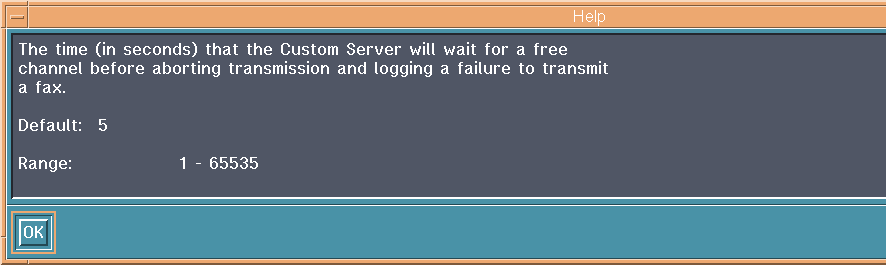
Moving the mouse pointer to another field will cause the help window to display the help text for the other field: you do not need to click the mouse buttons or press any key. The help window stays open until you close it or quit BFIT.
To get help in the plain-text version, place the cursor on the desired field and press F1. The help text for that field will appear in a new help window.
Brooktrout Fax Interface Tool
Type or select values in entry fields.
Press Enter AFTER making all desired changes.
[Entry Fields]
* Fax Reception Directory [/usr/lpp/dirTalk/db/current_dir/oamlog] /
* Fax Queue Location [/usr/lpp/dirTalk/db/current_dir/oamlog] /
* Max Processes To Spawn [16] #
* Logging Level [normal] +#
* Max Queue Fax Channels [8] #
* Max Transmission Attempts [4] #
* Wait Time On Empty Queue [30] #
* Wait Time On Non-Empty Queue [30] #
* Wait Time For Fax Line Available [5] #
* Wait Time On Line Exception [60] #
Fax ID (Sequence Number) 21
* Right Margin [2] +#
* Left Margin [3] +#
* Page Width [A4] +#
* Page Resolution [204dpi H x 98dpi V (Normal)] +#
Fax Header [Brooktrout Fax %A %d %m %Y %H:%M:%S Page:%P]
Fax Footer [Page:%P]
Fax Local ID []
Fax Local Name []
Text to Tif Conversion [] /
PCX to Tif Conversion [] /
____________________________________________________________________________
| CONTEXTUAL HELP |
| |
| Press Enter or Cancel to return to the application. |
| |
| The directory used by the Brooktrout Custom server to save |
| received Fax files. |
| |
| Default: "/usr/lpp/dirTalk/db/current_dir/oamlog" |
| |
| Max length: 255 |
| |
F1=Help | F1=Help F2=Refresh F3=Cancel |
F5=Reset | F8=Image Enter=Do |
F9=Shell |__________________________________________________________________________|
Use the arrow keys or PageUp/PageDown function keys to scroll through the help text if necessary. Press F3 to close the help window. You have to close the help window before you can type any more text or move the cursor to another field.
Editing values
You can alter any of the variables by overtyping their values or selecting from a list on those fields where a list option is provided.
In the GUI version, select the field you wish to alter by clicking on it, or use the Tab key to step through the fields. Numeric fields are designated by the string (Num.) after the field name. Path names are designated by the string (Path) after the field name. Fields where values are selected from a list are designated by a button marked List after the field name.
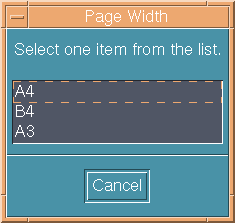
For list fields, click on the adjacent arrow buttons to move your selection up or down the list. To display the complete list, click on the List button. While the list is displayed, use the arrow keys to move your selection up and down the list, then press the Spacebar, or just click on the desired list item, to make your selection and close the list display.
In the plain-text version, select the field you wish to alter by using the up/down arrow keys. Numeric fields are designated by the symbol # after the entry field. Path names are designated by the symbol / after the field name. Fields where values are selected from a list are designated by the character + after the field name.
Brooktrout Fax Interface Tool
Type or select values in entry fields.
Press Enter AFTER making all desired changes.
[Entry Fields]
* Fax Reception Directory [/usr/lpp/dirTalk/db/current_dir/oamlog] /
* Fax Queue Location [/usr/lpp/dirTalk/db/current_dir/oamlog] /
* Max Processes To Spawn [16] #
* Logging Level [normal] +#
* Max Queue Fax Channels [8] #
* Max Transmission Attempts [4] #
* Wait Time On Empty Queue [30] #
* Wait Time On Non-Empty Queue [30] #
* Wait Time For Fax Line Available [5] #
* Wait Time On Line Exception [60] #
Fax ID (Sequence Number) 21
* Right Margin [2] +#
* Left Margin [3] +#
* Page Width [A4] +#
* Page Resolution [204dpi H x 98dpi V (Normal)] +#
Fax Header [Brooktrout Fax %A %d %m %Y %H:%M:%S Page:%P]
Fax Footer [Page:%P]
Fax Local ID []
Fax Local Name []
Text to Tif Conversion [] /
PCX to Tif Conversion [] /
____________________________________________________________________________
| Page Width |
| |
| Move cursor to desired item and press Enter. |
| |
| A4 |
| B4 |
| A3 |
| |
| F1=Help F2=Refresh F3=Cancel |
F1=Help | F8=Image F10=Exit Enter=Do |
F5=Reset | /=Find n=Find Next |
F9=Shell |__________________________________________________________________________|
For list fields, press the Tab key to select the next item on the list. Press the Alt+Tab keys to select the previous item on the list. To display the complete list, press F4. While the list is displayed, use the arrow keys to move your selection up and down the list, then press Enter to make your selection and close the list display.
Validation
BFIT checks each field as you type. Numeric fields can contain only numeric values, and path name fields can contain only legal AIX path names. BFIT checks numeric values are within range, and path names exist on your system.
Storing values
All values are stored in a single operation.
To store the new values, either press Enter (if you are using the plain-text version) or click Ok (if you are using the GUI version). BFIT will immediately attempt to process the current values in the window and store them for use by the BrooktroutFax server. A progress window is displayed while BFIT processes your input.
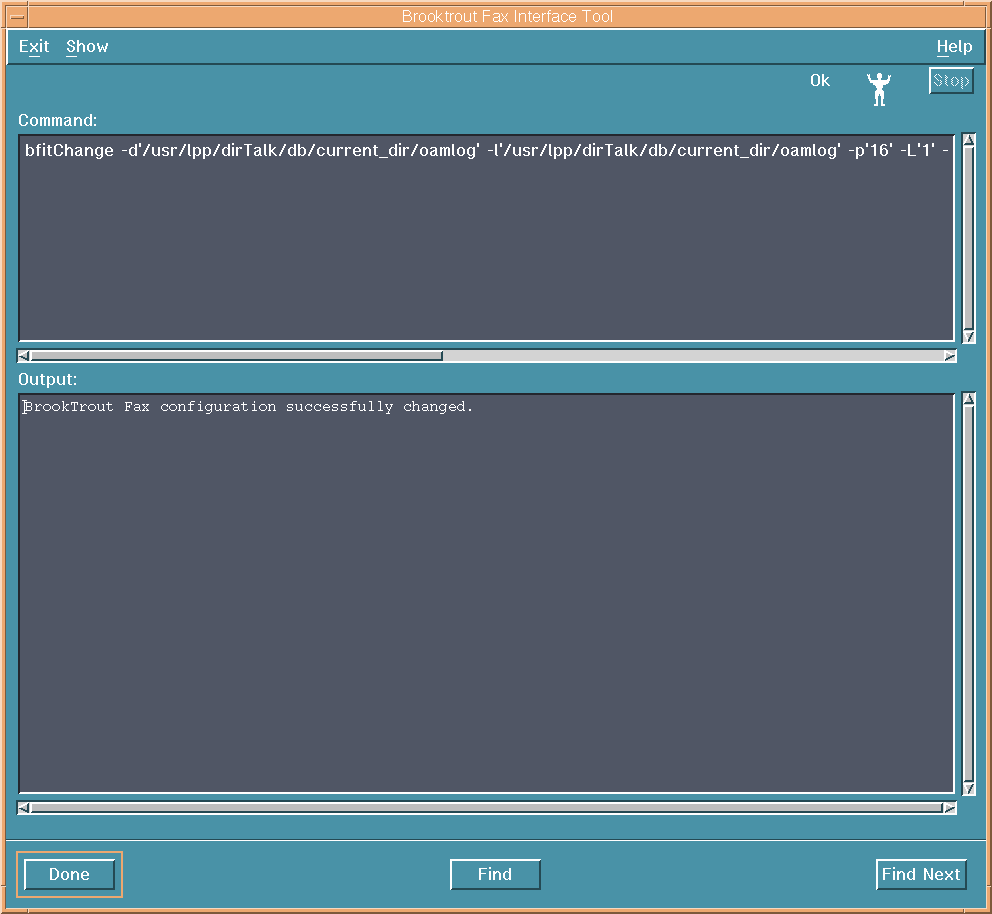
When processing is complete, BFIT displays Ok if processing was successful, or Failed if not.
COMMAND STATUS Command: OK stdout: yes stderr: no Before command completion, additional instructions may appear below. BrookTrout Fax configuration successfully changed. F1=Help F2=Refresh F3=Cancel F6=Command F8=Image F9=Shell F10=Exit /=Find n=Find Next
To return to the main field entry window from the progress window, select Cancel (if you are using the GUI version) or press F3 (if you are using the plain-text version) in the progress window.
The main field entry window remains open so that you can make further changes to the values if you wish, without having to restart BFIT. To store further changes, press Enter or select OK as before.
BFIT will alter the parameters to the values you set, whether the fax server is running or not, but these alterations will not take effect until the fax server is restarted.
Quitting BFIT
To stop using BFIT, select Cancel (if you are using the GUI version) or press F10 (if you are using the plain-text version)