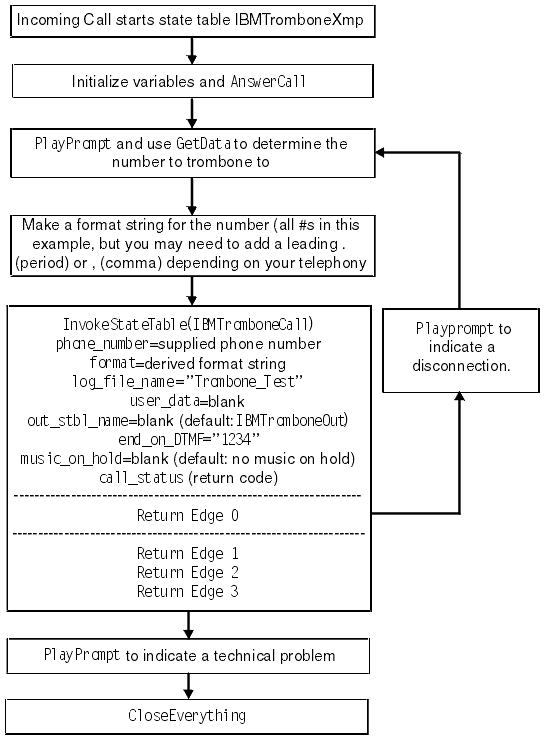A number of state tables are provided to allow you to set up a trombone operation. If your requirements for the trombone function are straightforward, you can use the supplied state tables without modification.
The IBMTromboneXmp sample application demonstrates how to use the IBMTromboneCall state table to make a tromboned call to a third party in one simple operation, and a high level flow chart for this application is given in Figure 1.
If your requirements are more complex, a number of state tables are provided that break down the function provided by the IBMTromboneCall state table into several stages. For most users, this should allow more control over setting up the trombone operation without having to modify the supplied state tables. The state tables that break down the IBMTromboneCall function are IBMTromboneMake, IBMTromboneRdy, IBMTromboneConn, IBMTromboneDisc, and IBMTromboneWait. The two state tables IBMTromboneXmpA and IBMTromboneXmpB show two slightly different ways of using these state tables to setup a trombone operation.
This section uses the IBMTromboneXmp application to explain trombone operation.
As you can see, you must supply the IBMTromboneCall state table with the phone number to which to make the outbound part of the trombone call and the format string for dialing this number. You can leave all other parameters to the IBMTromboneCall state table blank, unless you want to use the extra functionality they provide.
In the IBMTromboneXmp state table, two additional features are used:
- The log_file_name parameter is set to Trombone_Test to provide an event log of all the trombone calls. See the Blueworx Voice Response for AIX: Configuring the System information for information about viewing logged events.
- The end_on_DTMF parameter is set to “1234” to allow the caller to disconnect the trombone call by dialing 1234 during the trombone operation.