There is a voice segment database for each language. By creating an application profile for each language, you can make the same application work with different languages.
| Each voice segment has:
Each voice segment is stored in a voice directory, and can also be referenced by one or more voice tables. A voice
directory has:
|
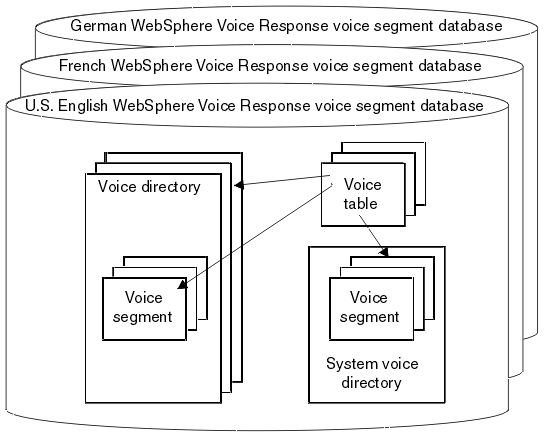 Voice tables are optional, and you can create them at any
time. Voice tables are particularly useful if you have applications
that use voice segments which can be referenced using an index value,
such as the spoken words for the months of the year. A voice table
has:
|