Use the following procedure to specify a name and description for the main() function, and to provide the names of any initialization, termination, open, or close user functions:
- From the Welcome window, select Applications —>Custom Servers
- Create a new custom server: To create a new custom
server click Server —> New. The system displays the Custom
Server window.
Figure 1. Custom Server window.
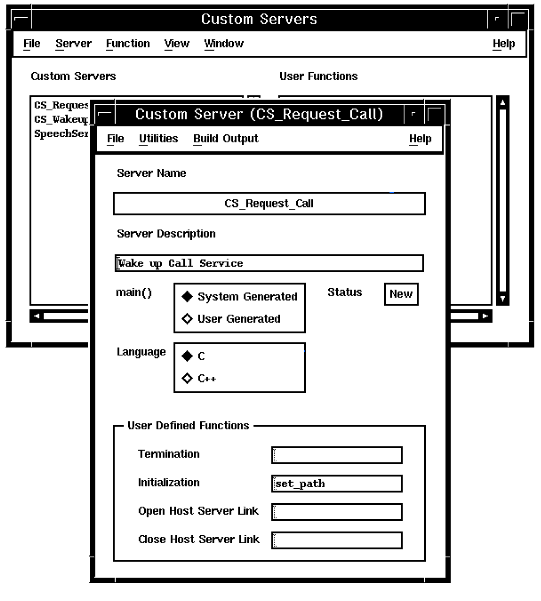
- Type a brief description of the custom server in the Server Description field.
- Specify the custom server type. Next to main(), select System Generated if your custom server requirements can be satisfied by a Blueworx Voice Response-generated main() function, or select User Generated if you are going to code the main() function yourself.
- Select main() language: Select the programming language used for the main() function.
- Defining user functions: If you are providing a termination user function, select the Termination Function field and type the name of your termination user function.
- If you are providing an initialization user function (applicable only to system-generated main() functions), select the Initialization Function field, and type the name of your initialization user function.
- If you are providing an open function, select the Open Function field and type the name of your open function.
- If you are providing a close function, select the Close Function field and type the name of your close function.
- Save the definition, specifying a name for the custom server.
- Close the Custom Server window.