If you are using System Configuration to define the telephony environment, you must set some parameters in the Exchange Data Link parameter group to define the optional exchange data link. Whether you are using Pack Configuration or System Configuration, you must set some parameters in the Application Server Interface parameter group.
When using SMDI, SMSI, or VMS, ensure that the switch to which the exchange data link is connected is set to 7 bits per ASCII character. This does not apply to ACL.
Make sure that getty is not running on the communications port (TTY port) that you are going to use.
For more information, see Configuring Blueworx Voice Response to get the called and calling numbers.
Procedure
- From the Welcome window, select Configuration —> System Configuration —> Change.
- Click Exchange Data Link.
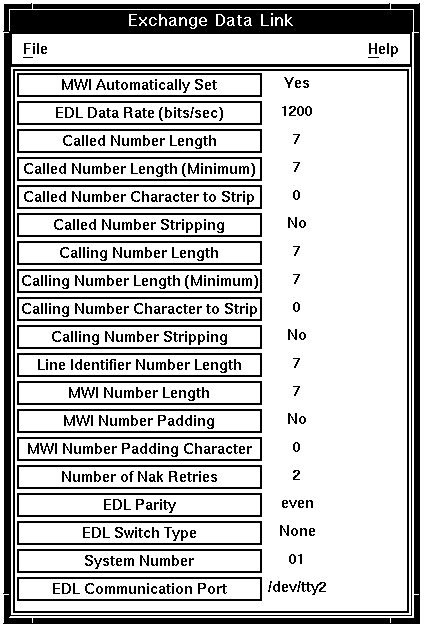
- Set the Exchange Data Link parameters as shown in Table 1.
- Close the Exchange Data Link window.
Table 1. Exchange data link parameters Parameter
SMSI, SMDI or VMS Exchange data link
ACL Exchange data link
EDL switch Type
Set this parameter to:
- AT&T/Lucent (for an SMSI link)
- Nortel (for an SMDI link)
- Ericsson (for an VMS link)
Set this parameter to Siemens.
EDL communication port
Set this parameter to /dev/ttyn, where n is the number of the port used by the exchange data link.
Set this parameter to /dev/mpqn, where n is the number of the port used by the exchange data link.
EDL data rate (bits/sec)
Set this parameter to the data rate recommended by the switch or modem manufacturer.
Not used.
EDL parity
Set this parameter to the parity recommended by the switch or modem manufacturer.
Not used.
EDL line identifier number length
Change the default value (7) if the switch sends message info line identifiers of more than seven characters. (This is ignored by CallPath_SigProc.)
Not used.
System number
VMS only: Set this parameter as required.
Not used.
Called number stripping
Set this parameter to Yes to convert the fixed-length numbers received from the switch to the variable-length numbers that are expected by the application. Set this parameter to No if the length received from the switch is expected by the application.
Not used.
Called number length (Minimum)
If Called Number Stripping is set to Yes , set this parameter to the minimum number of digits in the called number after padding characters are stripped.
Not used.
Called number character to strip
If Called Number Stripping is set to Yes , set this to the character the switch uses to pad the called number.
Not used.
Called number length
SMSI/SMDI only: Not used.
VMS only: Set this parameter to the number of digits expected from the switch.
Not used.
Calling number stripping
Set this parameter to Yes to convert the fixed-length numbers received from the switch to the variable-length numbers that are expected by the application. Set this parameter to No if the length received from the switch is the same as the length expected by the application.
Not used.
Calling number length (Minimum)
If Calling Number Stripping is set to Yes , set this parameter to the minimum number of digits in the calling number after padding characters are stripped.
Not used.
Calling number character to strip
If Calling Number Stripping is set to Yes , set this to the character the switch uses to pad the calling number.
Not used.
Calling number length
SMIS/SMDI only: Not used.
VMS only: Set this parameter to the number of digits that is expected from the switch.
Not used.
MWI number length
Set this parameter to the number of digits that is in the MWI number sent to the switch.
Not used.
MWI number padding
Set this parameter to Yes to pad the MWI number up to a fixed-length before it is sent to the switch. Set this parameter to No if there is no change in the number before it is sent to the switch.
Not used.
MWI number padding character
Set this parameter to the character to be added to the MWI number before it is sent to the switch.
Not used.
- Setting Application Server Interface parameters : Open the Application Server Interface parameter group.
- EDL Call Information After Off Hook: Scroll down to EDL
Call Information After Off Hook:
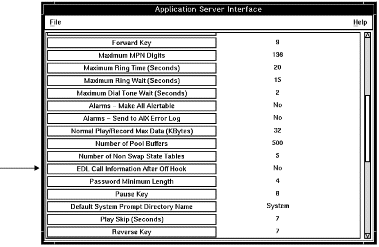
- Some switches associate call information with a channel only if
the channel is active (off hook) before call
setup. If this is the condition, set this parameter to Yes.
Other switches require the channel to be inactive (on hook). If this is the condition, set this parameter to No.
- EDL Message Info Age Limit: Scroll down to EDL Message
Info Age Limit.
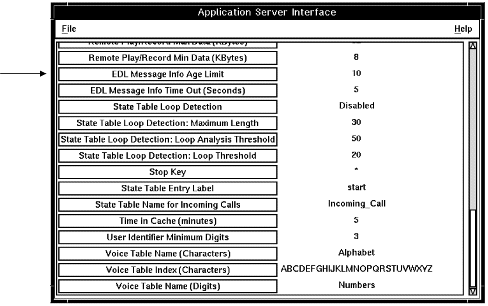
- Set this parameter to the maximum age of usable information. The unit of measure is seconds.
- EDL Message Info Time Out: Set this parameter to the length of time that Blueworx Voice Response is to wait for information before timing out.
- Saving the Parameter Values: Close the
Application Server Interface window and click File —>
Save.
Although the System Configuration window is still displayed, the system has saved the parameter values.
- Close the System Configuration window.
Now that you have set the Exchange Data Link and Application Server Interface parameters, you have set up your system to use an exchange data link. You must restart the system for the new configuration to take effect. If you are using CallPath_SigProc to get information from the switch using CallPath Server, you must also configure the signaling process (see Configuring the CallPath_SigProc signaling process).
Ensure you save a copy of the system configuration (see Making a backup copy of system parameter values).