This method is the easiest way of displaying the call progress tone values in use for each channel group. This method is accessible to anyone who has access to the Pack Configuration window.
Procedure
- From the Welcome window, select Configuration —> Pack Configuration.
- Click the Direction & Tones button next to the channel group
in which you are interested.
The system displays the Call Direction window.
- Click the Display Call Progress Tones button.
The system displays the Call Progress Tones window:
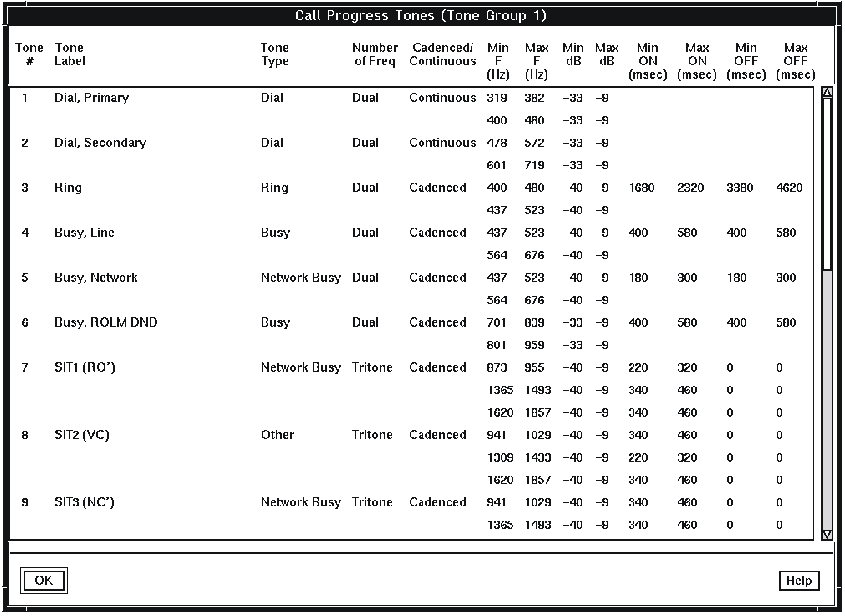
For an explanation of each column heading, click the Help button.
- When you have finished viewing, click Cancel.
- Click File —> Close.
To change the values, see Redefining call progress tones