Use this procedure whenever you want to copy a set of parameter values. When you have made the copy, use the procedure that explains how to edit the parameters in that particular group to change the copy.
You can use this procedure for any of the following groups:
- Channel
- Channel Group
- Signaling Type
- Trunk Interface
- Call Progress Tones (if you are logged on as Field)
Procedure
- At the Welcome window, select Configuration —> System Configuration —> Change.
- Opening the parameter group: Click the group you want.
- Copying a set of parameter values : Use the
arrow keys to select the template you want to copy (for example, E1 United Kingdom in the Trunk Interface group).
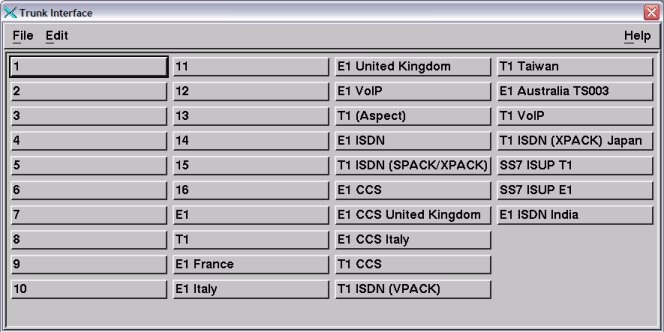
- Click Edit —> Copy.
- Use the arrow keys to select the target item (for example, 1 in the Trunk Interface group).
- Click Edit —> Paste.
The values of the parameters in the target are reset to the values contained in the template.
If you need to change some of the values, use the procedure in Setting the value of a system parameter.