Use the CHECK_SCREEN statement to check whether the specified 3270 screen matches the current 3270 screen. CHECK_SCREEN does this by searching the current 3270 screen for predefined unique fields. In virtual mode, CHECK_SCREEN can be used to retrieve the specified screen from the Blueworx Voice Response database to simulate live host interaction.
This statement can be used alone or as an expression inside a conditional statement. If CHECK_SCREEN fails when used as a stand-alone statement, the EX_CHECK_SCREEN exception definition script is invoked. By default, the script is aborted. If you want to handle a failed CHECK_SCREEN differently, you need to write an exception handler for this condition. Refer to EXCEPTION for more information.
Syntax
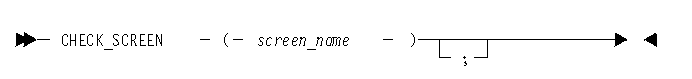
Examples
CHECK_SCREEN ( Main_menu ); IF CHECK_SCREEN ( Main_menu ) THEN . . . ENDIF
Procedure
To use the 3270 Script window’s Statements menu to define a CHECK_SCREEN statement, follow this procedure:
- From the Welcome window, click on Applications —> 3270 Servers
- Selecting the CHECK_ SCREEN statement : Click Statements
—> Screen —> Check Screen from the menu.
The system displays the Check Screen Definition window.
- Selecting the screen : Click the required screen from the
list.
To display the description of the screen, click the Detail pushbutton.
- Adding the statement to the script : Click OK. The CHECK_SCREEN statement is added to the script.